Manage files and data
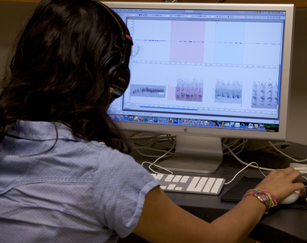 The Macaulay Library is a scientific archive and the media in the library are scientific specimens like those found in other natural history museums. Hence, media in the archive must contain basic metadata, including an accurate date and location. Learn about what to include in your recordings and how to keep your files organized.
The Macaulay Library is a scientific archive and the media in the library are scientific specimens like those found in other natural history museums. Hence, media in the archive must contain basic metadata, including an accurate date and location. Learn about what to include in your recordings and how to keep your files organized.
Voice announcements in audio recordings
When making audio recordings, announce this information at the end of your recordings. This makes your recording more valuable and makes it easier to keep track of this key information when you archive your media via eBird.
Most important
- Species
- Date and time
- Location, as precise as possible (even GPS coordinates if you have them)
- Behavioral context of sound, including what the subject was doing
- Was playback used?
Also helpful
- Number of individuals involved
- Prominent background species (especially if they are louder than or may be confused with the target species)
- Habitat description
- Weather (cloud cover, air temperature, water temperature, etc.)
- Recording equipment (audio recorder make and model; microphone make and model; filter positions, if used)
An example of a useful voice announcement:
Another example, in Spanish:
Keep your files organized
It is critically important to be able to accurately link your media files to the correct metadata. Your voice announcements help! Paying attention to file names and folder organization is key too. Some of this organization can be done before you head to the field by managing the settings on your recorder.
If your recorder has the option to name files with the date and time, this is a great option to ensure that files receive unique names. If not, you can organize your files in unique folders for different days or locations. That way even if file names are repeated, they will be distinguishable because they are stored in different locations. If the date and time are set correctly when the files are recorded, this should be stored in the Date Modified or Date Created fields of the files, but this can often be lost if the files are moved or edited.
If you wish to store metadata directly with the files, you can choose to add key elements to the file names or even embed the information in the files themselves. In some cases, this might be desirable, but in general, a logical folder structure coupled with an accurate spreadsheet or database supersedes the need for elaborate and often labor-intensive renaming. Better yet, archiving your media at the Macaulay Library on a regular basis ensures that accurate metadata is stored with your recordings in perpetuity.
Researchers may have additional information that is relevant to provide context to the recordings, including the location of supplemental data or publications. This information is important to include and can be added to the notes.
Managing records without eBird
If you are creating media that cannot be contributed through eBird (animals other than birds, you are recording video, or you are creating media for a research program that requires additional information), these spreadsheets may be a useful tool for collecting and organizing your information.

